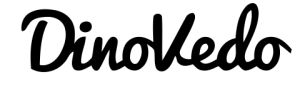What is an Advance Landing Page? An advance landing page is a single landing page or multi-page landing page / full content landing site that promotes a multiple offers. While an advanced landing page setup can support a single offer like a simple landing page, it is not necessary. If you're looking to design a simple one-page landing page promoting a single offer, then that's what a simple landing page is for. There is no right or wrong way to design an advance landing page but rather a more effective or less effective way. It's all about testing what works best.
Advance Landing Page Setup
Similar to the Simple Landing Page Setup, you would setup your landing page in step 4 of the setup. Make sure you choose the advance landing page option. LP nickname, like in the Simple Landing Page setup, is a nickname for your personal reference so you know which LP to refer to. The landing page URL would be your actual landing page URL such as http://www.yourlandingpage.com, for example.
Next step is to grab your landing page code from Step 6. In this step make sure you select Advance LP. Next, make sure to select your LP by the nickname you gave it in Step 4 in the first drop down so the system knows which LP you're trying to set up and add affiliates offers from the second drop down (these are pulled from your affiliate campaigns you've set up in step 3. You can add additional offers if there is more than one offer. When you're done, simple just click "Get Landing Page Codes" and proceed to paste your javascript code above the body tag in your landing page (this should only be on the first page the visitor lands on, not in the header, footer, or any other location that might hit the javascript more than once unintentionally).
Outbound Links Below the first generated code (the javascript) is your outbound redirection codes for each offer you added. They are already set up to be php redirect codes. Rather than tamper with the setup, simple create a new .php file (do NOT use .htm or .html – for the love of god I have no idea why people would do this, stop it), and paste exactly what is in the php codes over to the new .php file. For each offer code, you should have one .php file. Meaning if you have 10 offers, there should be 10 .php files. You can name them whatever you want, such as offer1.php, offer2.php, etc. This not only makes your linking structure look cleaning, but will effectively help the tracking work correctly. Do not add any extra coding into this.
A lot of people continually have DOCTYPE and other coding in the code. Leave all this out and simply just copy the code generated for simplicity purposes. Once you got that set up and you link to the .php files as your outbound link, you're done! This is the basics of using advance LP.
Setting up Multiple LPs with Advance LP Type
Now it can get a bit complicated here. But don't worry, it is fairly simple, just imagine you are doing the same above process for 1 advance LP. Remember each LP you want to test; whether it is just a change in color or a change in image placement, they are treated as 1 unique advance LP. First let's click on #4 Landing pages and chose the radio button that says Advanced: Now you will notice that I previously submitted the same Landing Page URL but a different LP nickname so I can properly track it. Tracking202 does not care what domain you put in, especially if you repeat the same URL. This is useful to us when we want to track each unique LP. The only thing you need to do is make sure give it a good and unique LP nickname so you can track it accordingly. Now go to #6 Get LP Code. You can see I setup each LP nick name to a unique change I either did to my LP, but each one has the same domain name, since that is the landing page we want to test.
So now again, we are treating each Landing Page Nickname as a unique LP, so chose your LP and chose the offers you want to associate with the LP. NOTE: The offers should always be the same on each LP, since you are split testing the design and not the offers. Once you click on Get Landing Page Codes, you are giving a JS script: This goes into the specific LP design. This way when it appears it gets logged in Tracking202 and you can relate conversions to this specific landing page. Finally repeat for each LP you have.
How Do I Know Which LP Converted?
This is very simple you can do 1 of two things, one being more automated but might not be as reliable. There is a section #8 called Get Pixel/Postbak URL. This is an image pixel or a postback url that will capture the conversions and re-pings Tracking202 with the associate LP. How does this work well since each JS is associated with an LP, it preloads and a cookie is then place providing the information which will be passed along back to Tracking202. You just need to give the image pixel to your network so they can place it on the confirmation page of the advertiser. Once it is done you can definitely and finally see what LP is doing better than the others. Hope this short write up has inspired you to split test landing pages and better keep track of which ones convert and which ones don’t!
Interested in the best WordPress LP Jumper Plugin?
Check Out The LP Jumper WP Plugin Here For Tracking Your Landing Pages!