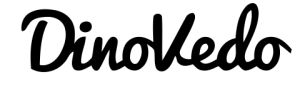Many people overlook the value of the signature as a method of free Internet advertising for your product and business. The signature is a three or four line follow up to your post name. Each time you post on a forum or respond to an email, your signature is being used to identify your valuable information to the readers and to provide a way for them to find your company website. The signature you use should contain a link to your web site. In some instances you will be required to pay for the use of signatures, but in many other forums, the Internet advertising provided by the use of signatures is absolutely free.
You should take advantage of this marketing tool. Links in the signature block can help in several ways.
· PROMOTION
– The signature link acts just like roadside advertising, especially if it is done in such a way that it doesn’t annoy. In other words, no animated smileys. The repetition of the link and the helpful information above your signature are an effective and long-lasting way to promote your company and your product.
· TRAFFIC
– In addition to the promotion which you get from adding your business web link to your signature, you get the traffic from people who see the site promoted and follow through by clicking on the link. A link that regularly appears on a large and trusted forum is often seen as being more trustworthy. Because the link is visible and the messages are never harsh or divisive, there is a level of confidence in the web site itself.
· BACKLINKS
– Each time you post at a forum you are not only promoting your web page directly, and adding to the traffic coming to your web site, you are also growing the number of back links on your own site. When the search engine crawls the forum site, your link is counted as a backlink, which provides you with many backlinks, within a very short period of time.
· PAGE RANKING
– Increasing the number of backlinks can assist you in increasing your page rank. Page Rank is Google’s measure of importance that they put on your page, and will affect how high up the page your website will appear if a person types your keywords into a search engine. You can easily increase your page rank without the need of purchasing any links. All you need to do is include your web site link within your signature. Although not instantaneous, your signature-based link will soon give you an increased page ranking.
Set your signature up correctly. For the best result, use keywords that you want to be found for when people are searching in Google. For example, if your online business is in web traffic, then use a commonly searched for term – eg, free web traffic, and then hyperlink that phrase with your website url. Google will then identify your site with that phrase, giving you a higher opportunity of being found by people who are searching for free web traffic. If you are having trouble with the html, don’t worry – most forums use this format. Just open your UserCP, click on change or edit signature, and put this information into the box.
Depending on the type of forum software that they are using, it could also be in the profile area.
When you are setting it up, don’t forget that you can usually use colors, and add special features such as bold, italics or underline to make it stand out.
Making your signature look great! A lot of people get confused by the terms used when trying to make their url look nice. If you have used html, it won’t look as scary but there are a few things that you can do to make your signature look good. Just remember that you will need to check each particular forum’s TOS, as some things that I am suggesting here will not be permitted. The two most common forum scripts that you will find are vBulletin and phpbb. Each of these requires a slightly different method for setting up your signature.
Editing vBulletin Signature vBulletin forums require you to go to the UserCP. Most forums will do a bit of customization, so they might look different colours, and have slightly different layouts, but most of the control panels are similar. Here is a screenshot at what you should see when you click on the UserCP button. Some of the forums make it really easy for you, and use a system that is as easy to edit as msWord, you just type in your keyword or phrase, and highlight it, and modify it as you would like. For example, here, I have made the font larger, underlined it, centered it and made it bold. Some will allow you to use a similar editing system, but will show the bbcode as you edit it. If the default editing style is like this, and you are not familiar with bbcode, then you can click on the button on the right, to change the edit mode.
Editing phpbb Signature The term used on the phpbb forum, is ‘Profile’, so you will need click there to change your details. Editing your signature in phpbb is a bit more difficult as they don’t have an editor, so you will need to write what you want in phpbb code. There is a detailed tutorial in the phpbb forum system, so I will not repeat their information. To read it, you can click on the link demonstrated on the previous page. You will find this page when you go to post a message. I have provided some examples for you to follow if you are still having trouble.