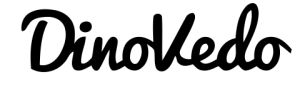AdShuffle, which I recommend you sign up with, has no monthly minimums and a very low CPM (you are only charged about 10 cents CPM for the first 1 million impressions on a pay–‐as–‐you–‐go basis). The first thing that you want to do is add your company (you only have to do this once when you start out).
Next, you need to ad the advertiser, and add a “media plan,” which is the campaign you plan to run, including start date and campaign duration. By default, you get stats in table format, but you can install Microsoft Silverlight in order to see data in graph form (recommended). The next step is to “add publisher” (the website you are doing the media buy with), and enter the company name or site name (for campaign type, select “traditional media buy”).
 After that, you need to “add a package,” specifying the package name, start and end date, pricing method (CPM), “service/flighting method” (general/daily), and insert your CPM rate and total cost, which then lets Adshuffle automatically calculate the total number of impressions you should receive.
After that, you need to “add a package,” specifying the package name, start and end date, pricing method (CPM), “service/flighting method” (general/daily), and insert your CPM rate and total cost, which then lets Adshuffle automatically calculate the total number of impressions you should receive.
Next, add a “placement” (every separate banner size requires creating a new placement) specifying a placement name, placement type (specific), creative type (graphics), ad size, delivery method (iFrame), and “serving option restrictions” (you can leave this information as–‐is).
Once you have added your creatives (banners) and added URLs, you can add a tracking pixel (which allows you to track conversions as well as actual impressions). You may need to convert the pixel into JavaScript and e–‐mail it to your affiliate manager (see the resources folder).
Once you have given the publisher this information and the campaign starts to run, you can come back to AdShuffle and track everything related to the campaign right from the AdShuffle dashboard.