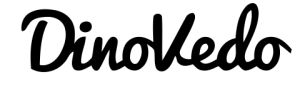When it comes to measurement, Facebook is no different from any other marketing tactic you employ: in order to measure it, you need to be clear on what your objectives are.
Some possible objectives for your Facebook page include:
- · Increase engagement with your customers
- · Increase brand awareness
- · Increase traffic to your web site
- · Increase online revenue
- · Drive foot traffic to your store
Answering these questions by establishing clear objectives should happen early, as it drives not only what you will measure, but what you roll out on your page and how you engage your fans. In order to identify the best measures for your objectives, though, it’s important to understand the breadth of data available. The two richest information sources are Facebook Insights and your web site’s web analytics platform.

Tool #1: Facebook Insights: Facebook Insights provides a range of measures for your page:
Fans – how many you have, how many you have lost, where they are located, their age/ gender makeup, and so on.
Interactions – how many page views your page gets, how many comments and posts are made on your content, how many times the photos and videos you post are played, and so on.
For the most part, this data is available for export on a day-by-day basis. If you have more than 10,000 fans, you will also have access to “total impressions” for each of your posts – a measure of how many times the post has been presented to users, be it through a user coming to your page directly or through a fan having been presented with the update in their feed (an “impression” does not mean that the user actually saw the post). You will also get a feedback percentage (likes and comments) for each status update, which is a measure of how much the post resonated with your fans.
This data from Facebook is currently accessed from three different places, with some overlap:
- · As an administrator for your page, when you visit the page, there is an Insights summary displayed in the left column; clicking on See All takes you to more detailed information
- · If you visit http://facebook.com/insights, you will get to Facebook Insights data for your page that overlap with the method above, but that include some additional information, including a breakdown of traffic by individual tab on your page
- · If you have more than 10,000 fans, then, when you view your page, you will see impressions data underneath each individual status update you have posted
As the platform continues to evolve, the location of this data and the richness of what is available will continue to change. The release of the new Graph API holds the promise of much richer, user-level detail about your fans being available for analytics. For now, while that data is available, but it is not easily accessible to marketers, as it requires some technical work to get at it.
Tool #2: Web Analytics – external: If you are not already running a web analytics tool (Google Analytics, Omniture Sitecatalyst, Webtrends, Coremetrics, etc.) on your site, you should be. Google Analytics is free, easy to implement, and quite robust. If you are driving traffic from your Facebook page to your site, then your web analytics tool can tell you:
- · Which calls-to-action (CTAs) on the Facebook page are driving the most/least traffic to your site?
- · How long is the traffic you are driving to your site from Facebook (either from CTAs directly or from “organic” referrals to your site from Facebook users) staying on your site, and are those visitors consuming content and taking actions on your site that are important?
- · If your site has ecommerce capabilities on it, are the Facebook visitors making purchases?
The key measures you already have in place for your web site are a good starting place for assessing your Facebook traffic – looking at the Facebook traffic and how it performs relative to overall traffic to the site.
Tool #3: Web Analytics – internal: If you are providing your users with a rich, interactive experience on the page itself – such as implementing a game in a custom tab, you may want to know how much and where users are engaging in that experience. For the foreseeable future, this will require implementing web analytics on the page. While it is possible to implement web analytics within your Facebook page, due to the various ways that Facebook limits the functionality of pages, doing so requires a certain level of detailed technical work, as well as some experimentation. If you are using a paid web analytics package such as Omniture, Webtrends, or Coremetrics, contact the vendor for detailed documentation on how to properly implement their tracking within your page. If you are using Google Analytics, Webdigi has generated a nice (and free) web-based tool that generates the code you need to implement tracking on your page.
From Objectives to Measures to Action: As we’ve just described, there is a lot of data available about your Facebook page. It is easy to get caught up in trying to digest all of it, which is a great way to identify information that is interesting…but not actionable! Make sure you are driving results with your Facebook investment:
- · Focus on your objectives and then hone in on the 2-3 measures that most reflect progress against each of them, regardless of which tool(s) that data comes from
- · Pull the data on a regular schedule
- · Look for unexplainable trends, either positive or negative
- · Dive into the unexplained trends more deeply either through a deeper analysis of the data or through testing (or both!):
Every time you roll out new content on the site is an opportunity to use this data to learn what works well and what does not. With this data-driven approach, you will drive continuous, incremental improvements that will lead to improved results and a greater impact from your effort.